Cash on Delivery (COD) is one of the best ways to gain customers trust while they shop online. In some countries Cash on Delivery is so popular that it represents over 90% of a store orders. While Cash on Delivery has a lot of pros for store owners and customers it also comes with high costs like return costs and collection costs by shipping providers. On of the best ways to improve profitability of Cash on Delivery is to charge customers an extra fee, and if you own a Shopify store here's a quick guide on how you can add a surcharge to the Cash on Delivery payment method in Shopify.
If you have not enabled Cash on Delivery on your Shopify store check out our guide How to Enable Cash on Delivery on Shopify.
If you already have some experience on Shopify you might have noticed that there is not native way to add an extra fee to Cash on Delivery from your Shopify settings, but there are 2 ways to add an extra fee to your Cash on Delivery orders on Shopify:
Option 1: create a shipping rate for Cash on Delivery
Because Shopify does not support an extra fee for COD out of the box, some merchants have created a workaround to still charge their customers the extra fee. The workaround requires you to create a shipping rate in your store for Cash on Delivery. When your customers checkout, if they want to pay with COD, they need to select the Cash on Delivery shipping rate.
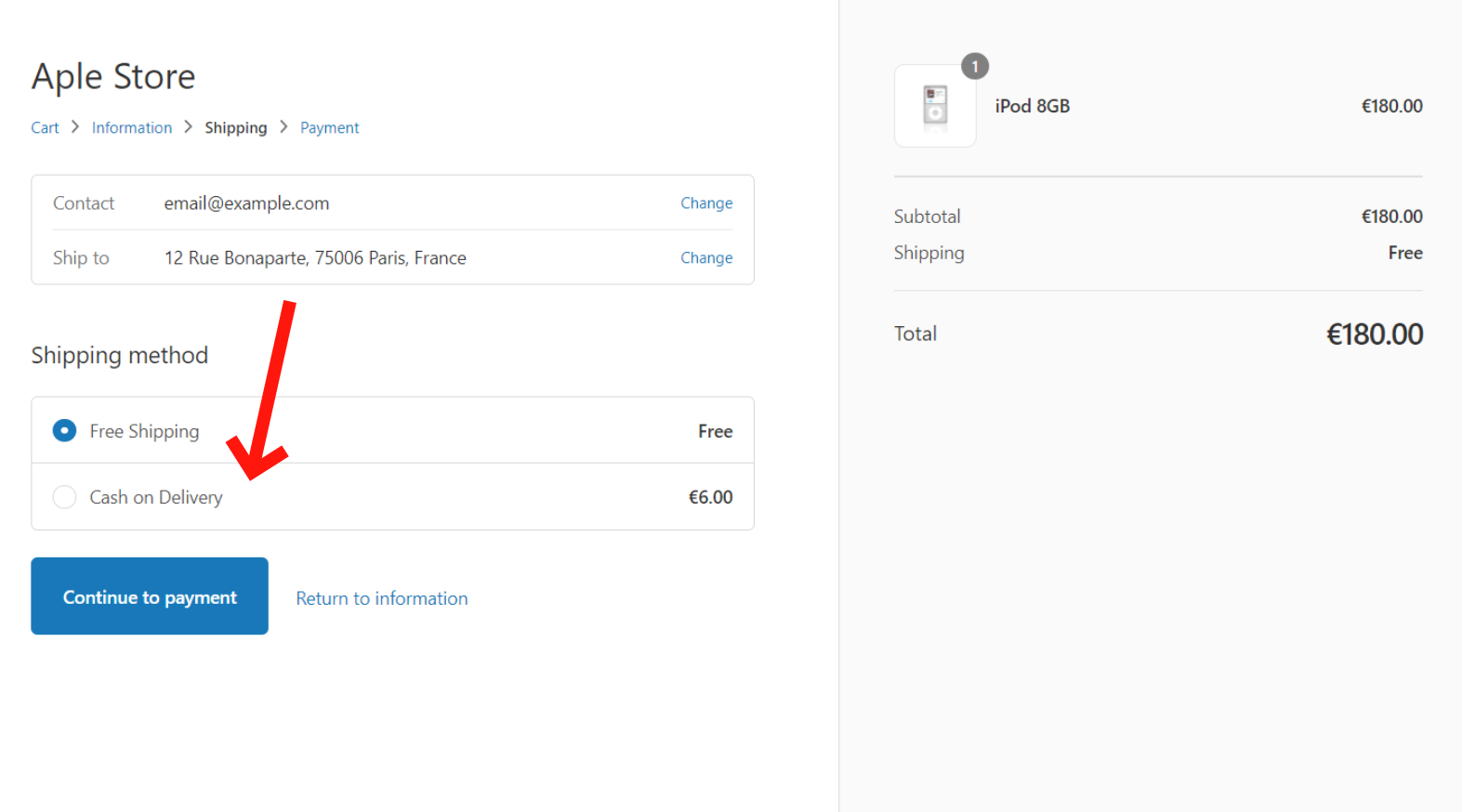
After your customers have selected the Cash on Delivery shipping rate they will have to select the Cash on Delivery payment method on the payments page and they can confirm their order.
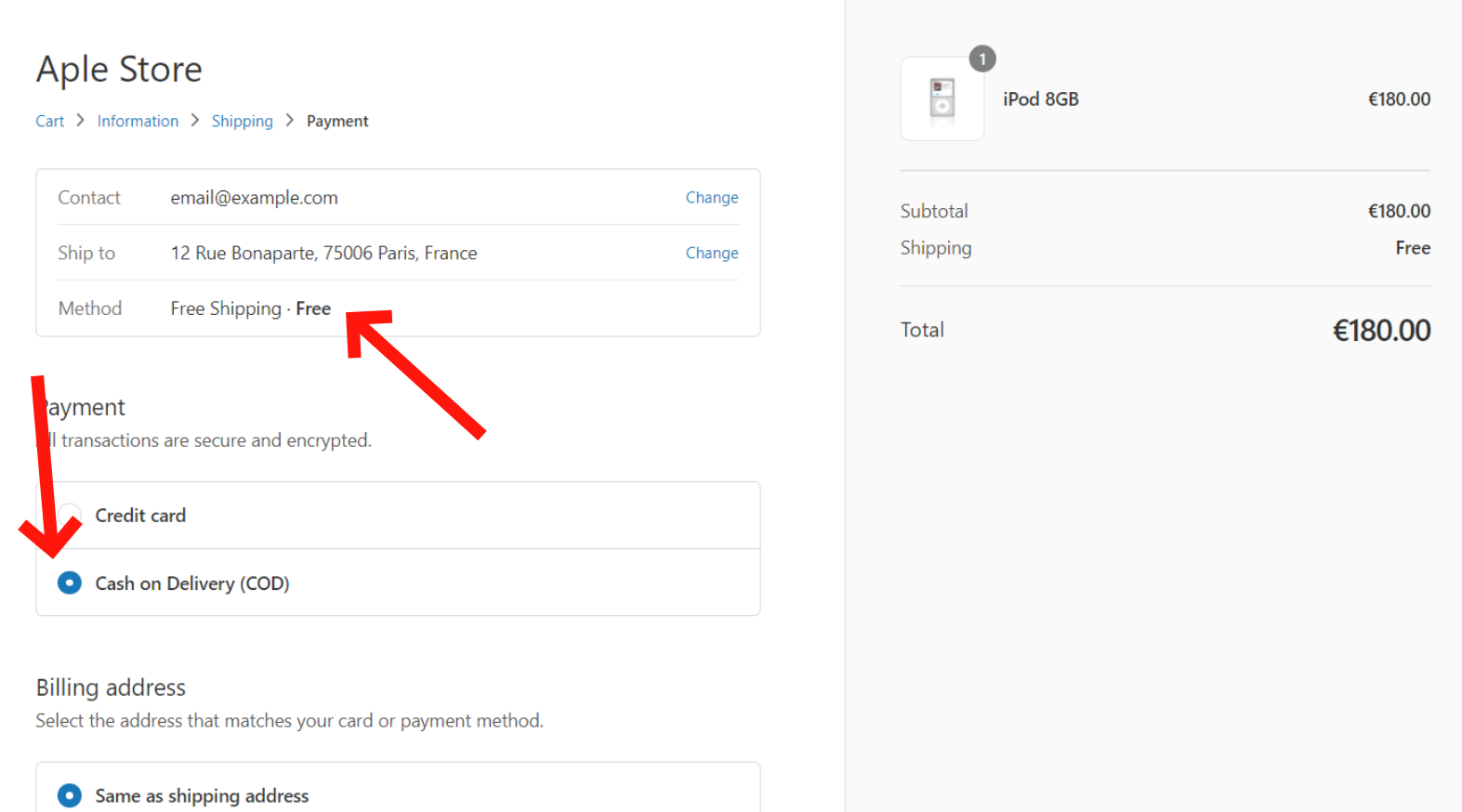
The issue with this workaround is that customers can still select your cheaper shipping rates (for example Free Shipping in the picture above) and they can still complete their order with Cash on Delivery on the payment methods checkout page. This is because on Shopify it's not possible to show only specific payment options based on the shipping rate a customer has selected. Merchants using this method usually end up with a lot of Cash on Delivery orders completed with Free Shipping and without the extra fee, so this option is not recommended and creates a lot of manual work for the store owner.
Option 2: use our Shopify App!
As Shopify Merchants ourselves we have faced the issues of Option 1 so much that we created a Shopify App to solve this issue for our stores.
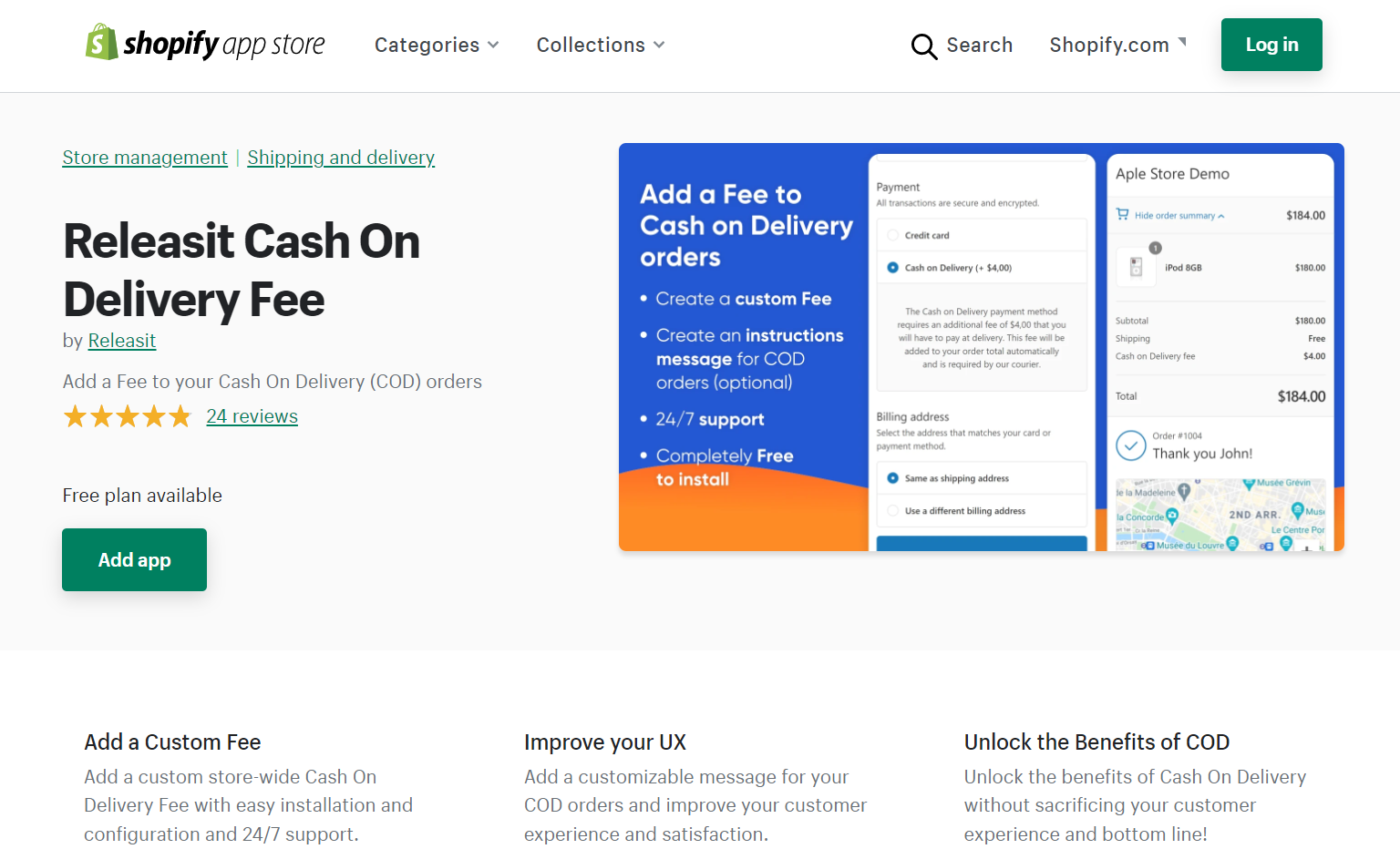
Our app Releasit Cash On Delivery Fee works out of the box without having to create a separate shipping method for Cash on Delivery and allows you to add a custom extra fee (fixed value or percentage) for Cash on Delivery orders automatically.
How the app works:
- Your customers will checkout their order like a normal order and when they get to the payment methods checkout page, if they select Cash on Delivery, they will see your additional fee. If they don't want to pay the additional fee for COD they can easily choose another payment method.
- When a customer completes an order with Cash on Delivery, your extra fee will be added automatically to that order.
- Your customer will see your COD surcharge on all their order notifications and on the order Thank You page.
- You will also have the option to add an instructions message to both your order notifications and order Thank You page to give your COD customers more information on how to prepare for delivery, so that you can reduce return rates and you can make sure that your customers are ready for their delivery.
The app is free to install and takes less than 10 minutes to configure, check it out now on the Shopify App Store here https://apps.shopify.com/cash-on-delivery-fee and give it a try! If you need help configuring the app you can contact our amazing support team that will ensure the app works perfectly on your store!